We frequently use a number of Google apps in our daily lives, but did you know that Google has over 100 apps available on the Play Store and the Apple App Store? Yes, you are correct! There are a tonne of awesome apps from Google and its subsidiaries in addition to the wildly popular Google apps like Gmail, Maps, Search, Chrome, and so forth. Furthermore, since we’re discussing Google, you may be unaware of some incredibly awesome apps. These are the top 10 Google apps that you may not be aware of.
1. PhotoScan
With Google’s handy little app, hotoScan, users can digitally store their hardcopy photos. The app essentially scans and saves your favourite printed photos using the camera on your smartphone. Google’s camera software is well-known for its quality, and the same is true with this app. Instead of merely snapping a picture of your printed images, the app produces improved digital scans. With the help of the app, you can get an ideal scan of your photos with features like perspective correction for rectangular scans, automatic cropping based on edge detection, glare-free scans, and intelligent rotation. The best part is that all scanned images are stored and indexed on Google Photos, where they can be found and arranged as desired.
2. Toontastic 3D
While Toontastic 3D is primarily designed for younger users, users of all ages can enjoy it as well. Using simple drag and drop tools, users can create animated characters and use them to tell stories within the app. Simply tell your story by moving your characters around the screen. The app has the ability to record your voice and add animations, which can be stored as a 3D video on your device. I thought this app was really interesting and entertaining all around, and I can see why kids would love it. Without a doubt, you should check out this fantastic app.
3. Google Family Link for parents
The Google Family Link app is a great resource for parents who wish to shield their kids from online threats. The app includes a feature-rich device manager that lets you see what apps are being used, manage apps, and suggest apps that instructors have recommended. In order to make sure that your child is getting enough sleep, you can also set a time limit on how long they can spend using their devices before bed. The capacity to lock devices, track devices, and more are additional features. This app is essential if you are a parent.
4. Files
Google’s Files app is not that old. Initially, it was released as Files Go, a thin file manager for Android Go, a condensed version of the operating system designed to run on smartphones with less than 1 GB of RAM. But Google eventually made Files Go available for Android as a standalone file manager after the app’s enormous popularity.
In addition to enabling speedy access to local storage, it also lets you share files offline with other Files users, backup your data to the cloud, and remove unnecessary files to free up storage. One of the greatest Google apps I have ever used is Files by Google, which you are missing out on if you are not using.
5. Expeditions
Expeditions is another excellent but lesser-known Google App. This virtual reality teaching tool allows you to take immersive virtual trips around the globe, either as the leader or a participant. It allows you to get up close and personal with historical landmarks, go underwater with sharks, and even travel to space. Not only that, but Google now offers a variety of content because users can make their own expeditions to share with the world. All of the details you see are projected in augmented reality. This is my favourite unknown Google app out there. You should definitely look into this. You will not be let down.
6. Cameos on Google
One of Google’s best ideas in a long time is cameos on the search engine. With the app, you can be the one in charge of yourself. Answers to frequently asked questions about you on Google can be recorded. Anybody who searches for that question will find your video as the solution. You can choose which questions to answer and when, so you’re not required to respond to them all. It’s the most effective method for managing your brand’s story.
7. Socratic by Google
Google’s Socratic is an entertaining educational app that can benefit both parents and students. With the help of Google AI, the app can comprehend academic material at both the high school and university levels. You can pose a question to Socratic, and it will search the web for the most useful materials to aid in your understanding. It covers the majority of high school courses. In addition to locating written materials, Socratic also locates pertinent videos that include detailed instructions. For students, this is an excellent study companion app.
8. Selfissimo!
An intriguing selfie app called Selfissimo! is created by Google’s research division. The app takes pictures automatically every time you strike a pose thanks to Google’s experimental research technology. It’s fairly simple to use the app; just launch a photo session and start posing. The software will take a picture automatically each time you maintain a pose for a short while. When it functions flawlessly, it truly does feel magical; however, because experimental software is being used, the performance varies depending on the device being used. Nevertheless, you should give this intriguing Google app a try.
9. Google Classroom
For educational institutions, nonprofits, and anybody with a personal Google account, Google Classroom is a free service. It facilitates communication between educators and students. Thus, this can assist you in organising the course, attending classes, assigning homework, making announcements, initiating class discussions, and more—whether you are teaching a large class or just a small group of students. The best feature is that Google Classroom doesn’t use student data for ad promotion or contain any advertisements. You ought to look into it if you work in education.
10. Google Authenticator
The goal of the Google Authenticator app is to further enhance the security and convenience of your two-step verification process for Google accounts. You must first enable 2-step verification on your Google account in order to use the app. Once configured, you won’t need to receive codes by text or email—you can use the codes directly from the app. To prevent someone from opening the app and getting your code, the app periodically generates new 2-step verification codes.
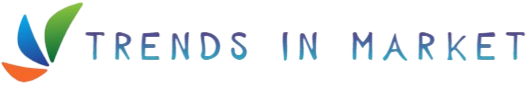

1 thought on “Best Google Apps to make your Life Easy”